We know OAuth can be tricky, so we've created a Postman
collection that makes authentication easy. Postman is a REST client that provides an intuitive
user interface to send requests, save responses, add tests, and create workflows.
Get started by heading to our full API
documentation
and follow the steps:
- Click "Run in Postman" to import the Claiming.com.au collection and development environment into Postman.
-
Add your client ID and client secret to the Claiming.com.au environment variables in
Postman.
Copy the client ID and client secret into the ClientId and ClientSecret environment variables in Postman.
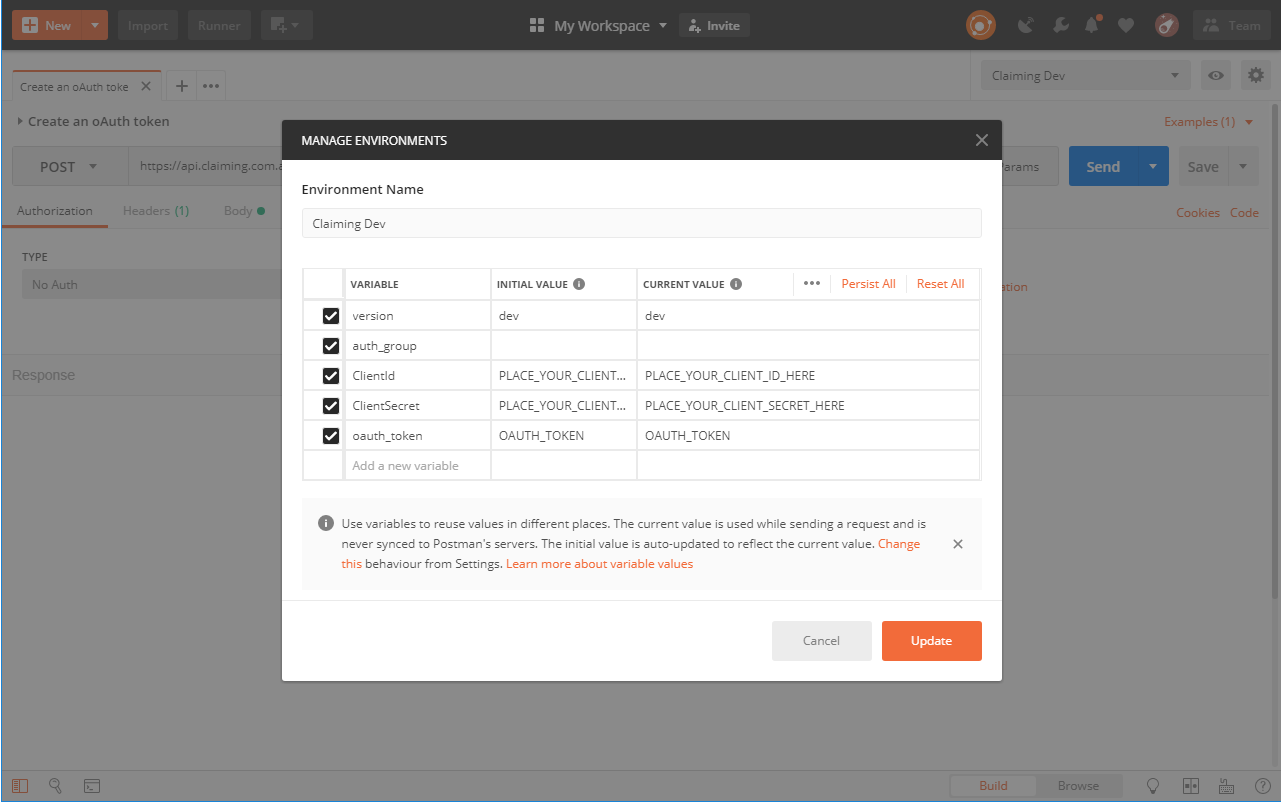
-
Select the Dev environment
Select "Claiming Dev" from the environment drop-down menu in Postman.
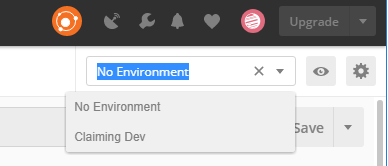
-
Get your access token
Hit Send on the "POST Create an oAuth token" endpoint in the oauth folder. The response should include a token and an expiry date. The oauth_token environment variable should automatically update with the token returned from the call.
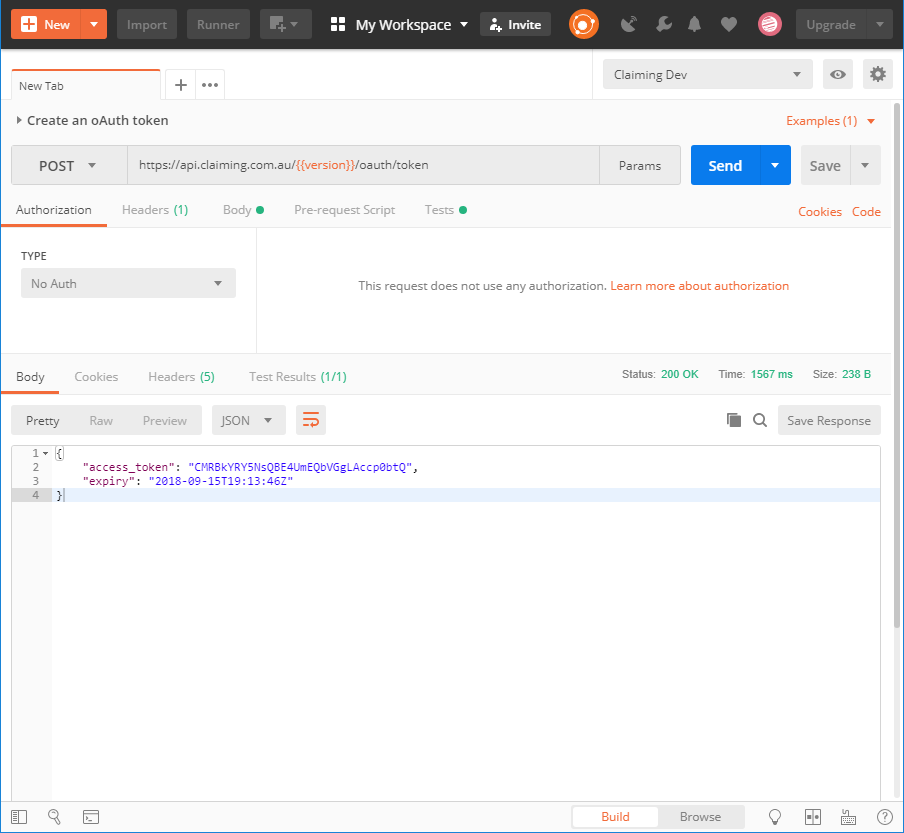
-
Make your first API call!
Click Send on the "GET Who am I?" endpoint in the whoami folder.
